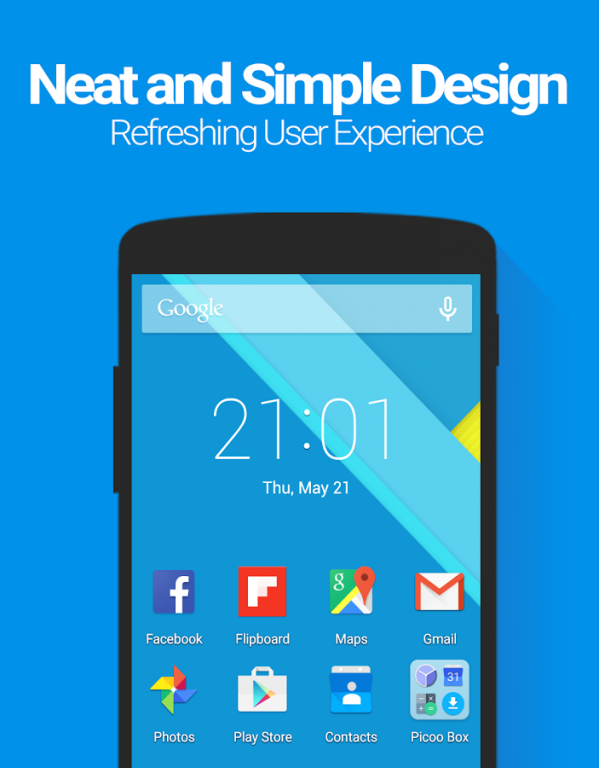Picoo Launcher - Speed & Light 1.9.10.00
Free Version
Publisher Description
Picoo Launcher is a fast, light and power-saving phone launcher. It is much faster than any default system launcher, and guarantees the best experience even on low-configuration phones.
☆Advantages☆
►Fast and Smooth
Optimized to take advantage of phone resources, much faster than the default system launcher.
►Light and Power-saving
Only 2.79 MB with zero phone memory usage and less than 0.01% of power usage.
►Exquisite wallpapers
Elaborately selected and created wallpapers by Picoo designers.
☆Features☆
►Access to most important apps on the Home screen
Simply puts your most frequently used apps on the first screen for convenient access at all times.
►Smart Folder
Categorizes frequently used apps (such as games, social apps, tools and etc.) into different folders to keep your home screen tidy while providing quick app search.
►Quick Settings
Shortcuts to frequently used functions (flight mode, mobile data and WiFi etc.) in both notification bar and the Home screen.
Please send us feedback if you encounter any problems. Customer service: picoolauncher@gmail.com
About Picoo Launcher - Speed & Light
Picoo Launcher - Speed & Light is a free app for Android published in the Themes & Wallpaper list of apps, part of Desktop.
The company that develops Picoo Launcher - Speed & Light is PICOO Design. The latest version released by its developer is 1.9.10.00.
To install Picoo Launcher - Speed & Light on your Android device, just click the green Continue To App button above to start the installation process. The app is listed on our website since 2015-11-16 and was downloaded 11 times. We have already checked if the download link is safe, however for your own protection we recommend that you scan the downloaded app with your antivirus. Your antivirus may detect the Picoo Launcher - Speed & Light as malware as malware if the download link to com.picoo.launcher is broken.
How to install Picoo Launcher - Speed & Light on your Android device:
- Click on the Continue To App button on our website. This will redirect you to Google Play.
- Once the Picoo Launcher - Speed & Light is shown in the Google Play listing of your Android device, you can start its download and installation. Tap on the Install button located below the search bar and to the right of the app icon.
- A pop-up window with the permissions required by Picoo Launcher - Speed & Light will be shown. Click on Accept to continue the process.
- Picoo Launcher - Speed & Light will be downloaded onto your device, displaying a progress. Once the download completes, the installation will start and you'll get a notification after the installation is finished.